前言
也不算什么wiki吧,就是做一个记录,有时候VSC 一些配置还挺麻烦的。
正文
1. GPU node 和 CPU core的configuration搭配
比如对于P100来说,是1:9的配置:
Note that in case of 1 GPU you have to request 9 cores.
In case you need more GPUs you have to multiply the 9
cores with the number of GPUs requested, so in case o-
f for example 3 GPUs you will have to specify this:
$ sbatch --account=lp_my_project --clusters=genius --nodes=1 --ntasks=27 \
--gpus-per-node=3 -p gpu_p100 myjobscript.slurm
具体请见:
因为我这里用的是Genius,所以都说Genius的Documents。
2. 对于更大容量的dataset
我们可以看这个网站KU Leuven storage,对于KU Leuven的学生每个人有这几个存放data的地方:
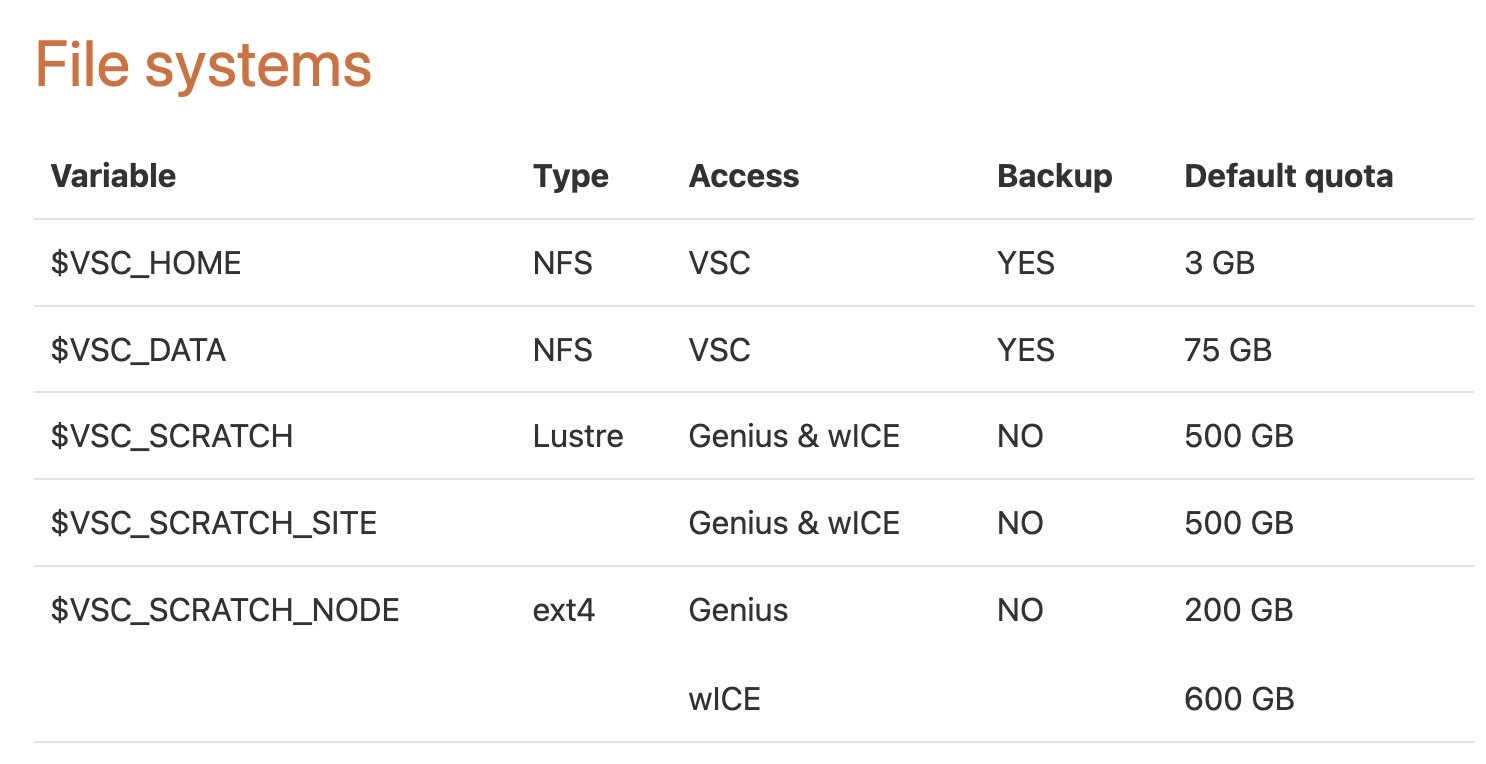
- 对于小型的data而言存放在
$VSC_DATA即可 - 75 GB - 对于大型的data需要存放在
$VSC_SCRATCH- 500GB
3. 关于如何查询自己的余额
用命令
sam-balance
参考来自Slurm Accounting
总结
一个小wiki总结!为了以后方便~!
参考
[1] 《Genius Quick Start》
[2] 《Genius hardware》
[3] 《KU Leuven storage》
[3] 《Slurm Accounting》
Q.E.D.








